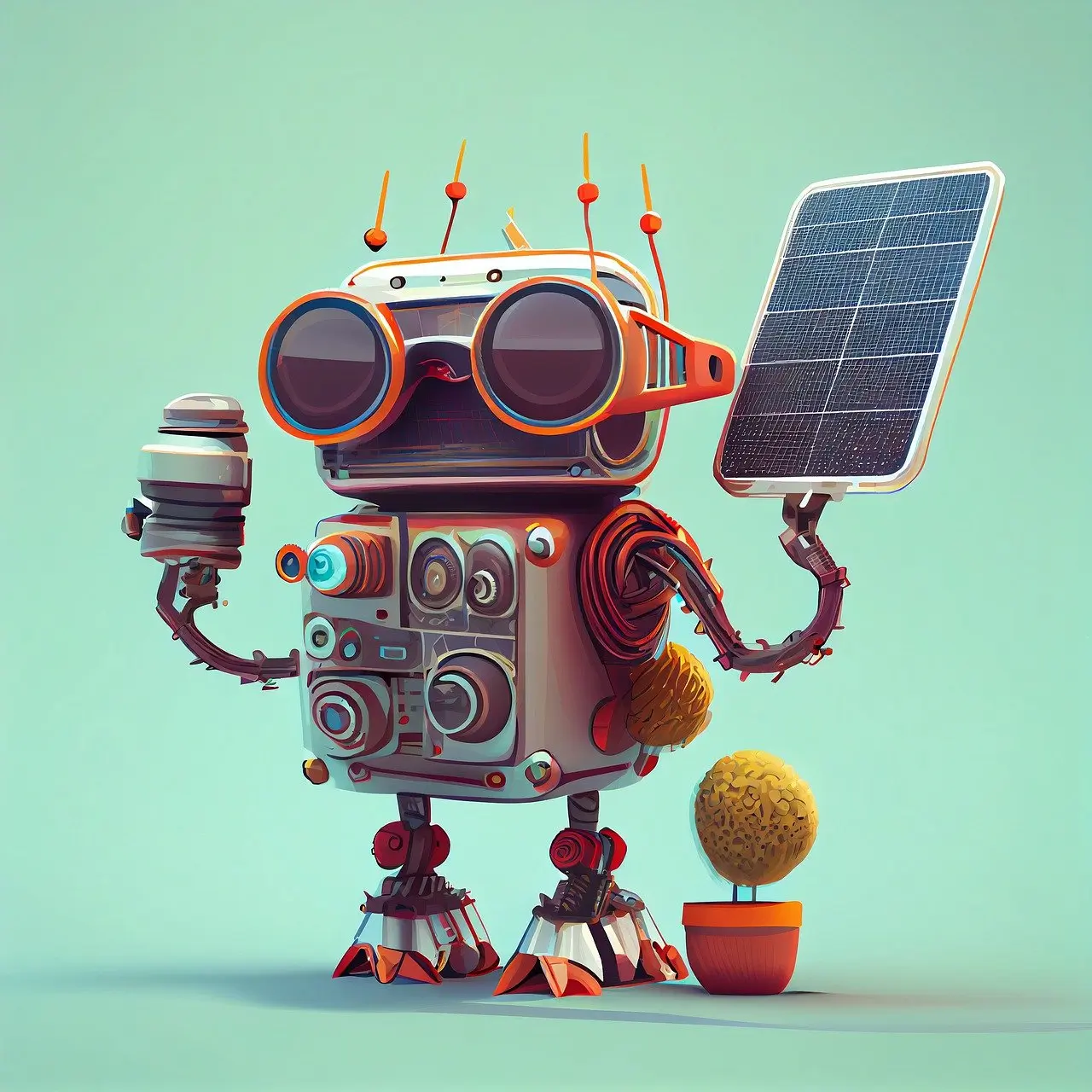Restaurant POS Systems
Table of Contents
Restaurant Efficiency with Top POS Systems
In today’s dynamic restaurant industry, efficiency is paramount. From order processing to inventory management, every aspect of restaurant operations contributes to its success. Hence, investing in the right Point of Sale (POS) system is crucial for streamlining processes, enhancing customer experiences, and ultimately boosting profitability. In this article, we looked at the top POS systems specifically tailored for restaurants to ensure seamless operations and improved efficiency.

What is a Restaurant Management System?
A restaurant management system encompasses a suite of software solutions designed to streamline operations, enhance efficiency, and improve customer service within a restaurant setting. It typically includes modules for POS, inventory management, staff scheduling, table reservations, and reporting and analytics. Restaurants typically use a variety of software to manage their operations efficiently. By integrating these systems, restaurant owners and managers can oversee all aspects of their establishment and make data-driven decisions to drive success. Some common types of software used in restaurants include:
Point of Sale (POS) Systems: Restaurants commonly use a Point of Sale (POS) system as their primary software solution. A POS system serves as the central hub for restaurant operations, integrating various functions such as order management, sales tracking, payment processing, inventory tracking, and customer relationship management. It streamlines workflows, reduces errors, and enhances service efficiency, making it essential for restaurant success.
Reservation and Table Management Software: Helps restaurants handle reservations, optimize seating arrangements, and improve guest experiences.
- Inventory Management Software: Enables tracking of ingredient usage, inventory levels, and procurement to ensure efficient stock management.
- Kitchen Display Systems (KDS): Streamlines communication between the kitchen and the front of the house, reducing errors and enhancing order accuracy.
- Inventory Management System: Enables tracking of ingredient usage, inventory levels, and procurement, ensuring efficient stock management.
- Employee Scheduling and Management Software: Facilitates staff scheduling, tracks hours worked and manages labour costs effectively.
- Accounting and Financial Software: Assists with bookkeeping, payroll processing, and financial reporting to maintain accurate financial records.
- Customer Relationship Management (CRM) Software: Helps restaurants build and maintain relationships with customers, manage loyalty programs, and track customer preferences.
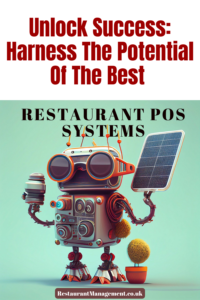
Understanding the Importance of POS Systems for Restaurants
POS systems serve as the central hub for restaurant operations, integrating various functions such as order management, payment processing, inventory tracking, and customer relationship management. By leveraging advanced POS technology, restaurants can streamline their workflows, reduce errors, and provide exceptional service to patrons.
Unveiling the Power of Revolutionizing Restaurant POS Systems: Efficiency In Motion
Criteria for Selecting the Best POS Systems for Restaurants: 20 Questions Answered
When evaluating POS systems for restaurants, several key factors come into play:
- User-Friendly Interface
An intuitive interface is essential for staff efficiency and quick adoption. The POS system should be easy to navigate, allowing servers to input orders swiftly and accurately.
- Order Management Capabilities
Efficient order management is critical in a bustling restaurant environment. The POS system should facilitate order customization, split checks, and seamless communication between the front and back of house.
- Integration with Third-Party Apps
Integration with third-party apps, such as online ordering platforms and delivery services, is indispensable in today’s digital landscape. A robust POS system should seamlessly integrate with these applications to streamline operations and reach a broader customer base.
- Inventory Tracking and Management
Effective inventory management is key to controlling costs and minimizing waste. The POS system should offer real-time inventory tracking, automated reordering, and ingredient-level tracking for menu items.
- Reporting and Analytics
Comprehensive reporting and analytics provide valuable insights into sales trends, menu performance, and staff productivity. A top-notch POS system should offer customizable reports and analytics dashboards to help restaurant owners make informed decisions.

What is the Best Software for Restaurants?
When it comes to choosing the best software for restaurants, it ultimately depends on the specific needs and requirements of each establishment. However, there are a few standout options that are widely regarded as top choices in the industry:
- Point of Sale (POS) Systems
- Square POS: Square for Restaurants is a versatile POS system that caters to a wide range of dining establishments, from quick-service cafes to fine-dining restaurants. With its intuitive interface and comprehensive suite of tools, Square for Restaurants empowers businesses to manage orders, payments, and inventory easily. It is ideal for small—to medium-sized restaurants with its user-friendly interface and affordable pricing.
- Toast: Known for its robust features, Toast POS is a leading solution designed specifically for the restaurant industry. It offers a robust set of features tailored to the industry’s unique needs, including inventory management and online ordering. With its user-friendly interface and extensive integrations, Toast POS streamlines operations and enhances the dining experience for customers and staff.
- Lightspeed Restaurant: Lightspeed Restaurant POS is a cloud-based solution that offers flexibility and scalability for restaurants of all sizes. With its intuitive interface and robust feature set, Lightspeed Restaurant POS enables seamless order management, tableside ordering, kitchen management, and integrated payment processing, empowering restaurants to deliver exceptional service and drive profitability.
- Reservation and Table Management Systems
- OpenTable: A popular choice for managing reservations and optimising table turnover, with features like guest management and analytics.
- Resy: Provides seamless reservation management and integrates with various POS systems for streamlined operations.
- Kitchen Display Systems (KDS)
- TouchBistro KDS: Designed to enhance kitchen efficiency by displaying orders in real-time and facilitating communication between the front and back of house.
How To Control Food Costs In Restaurants: 7 Insider Tips On Causes And Solutions
Top POS Systems for Restaurants
How much does restaurant management software cost?
The cost of restaurant management software varies depending on factors such as the size of the restaurant, the features included, and the pricing model of the software provider. Generally, restaurant management software can range from free or low-cost options for basic functionality to more expensive solutions with advanced features and customisation options. Some software providers offer subscription-based pricing models with monthly or annual fees, while others may charge one-time licensing fees or fees based on usage or number of terminals. Restaurants need to evaluate their specific needs and budget constraints when considering the cost of restaurant management software.
What ongoing costs are associated with maintaining a POS system?
In addition to the initial setup costs, restaurants may incur ongoing expenses for software updates, technical support, and hardware maintenance. Some POS providers offer subscription-based pricing models that include ongoing support and updates, while others may charge separately for these services.
Can POS systems integrate with other restaurant management software?
Yes, many POS systems offer integration capabilities with other restaurant management software such as accounting systems, payroll software, and reservation platforms. These integrations help streamline operations and ensure seamless data exchange between different systems.
- How much does Toast POS cost in the UK?
Toast POS pricing varies based on the specific needs and requirements of each restaurant. However, as of recent information, Toast POS offers subscription-based pricing starting at around £50 to £70 per terminal per month. Additional fees may apply for add-on features or hardware purchases.
- What is the cost of Square for Restaurants in the UK?
Square for Restaurants pricing in the UK also depends on factors such as the size of the restaurant and the desired features. Square offers transparent pricing with no monthly fees but charges a processing fee for each transaction. Transaction fees typically range from 1.75% to 2.5%, depending on the payment method used.
- How much does Upserve POS cost in the UK?
Upserve POS pricing in the UK varies based on the chosen plan and the number of terminals required. Upserve offers different pricing tiers, starting at around £59 to £79 per month per terminal for their Core plan, with additional fees for optional add-ons such as online ordering and loyalty programs.
- What is the pricing for Lightspeed Restaurant POS in the UK?
Lightspeed Restaurant POS pricing in the UK is also based on the selected plan and the number of terminals needed. Lightspeed offers monthly subscription plans starting at around £69 to £89 per month per terminal for their Basic plan. Additional fees may apply for add-on features such as inventory management and customer engagement tools.

Are there any setup fees for POS systems in the UK?
Setup fees for POS systems in the UK may vary depending on the provider and the specific requirements of the restaurant. Some POS providers may offer free setup as part of their subscription package, while others may charge a one-time setup fee ranging from £100 to £500 per terminal. Clarifying any setup fees with the chosen POS provider before implementation is essential.
Related articles:
How To Improve Restaurant Profits
Restaurant Management Structure
How to Implement a POS System in Your Restaurant?
Now that we’ve explored the importance of POS systems and identified top options, let’s discuss how to implement a POS system effectively in your restaurant:
- Assess Your Needs
Before selecting a POS system, conduct a thorough assessment of your restaurant’s needs and requirements. Consider factors such as the size of your establishment, the volume of transactions, the complexity of your menu, and any specific features or integrations you require.
- Research Options
Once you have a clear understanding of your needs, research different POS systems available in the market. Look for systems that align with your requirements and offer the features and functionalities essential for your restaurant operations.
- Request Demos and Trials
Many POS providers offer demos or trials of their systems. Take advantage of these opportunities to get hands-on experience with the software. Evaluate the user interface, ease of use, and whether the system meets your specific needs during the trial period.
- Train Your Staff
Proper training is crucial for successful POS implementation. Ensure that all staff members, from servers to managers, are trained to use the POS system effectively. Provide ongoing support and resources to address any questions or concerns.
- Customise and Configure
Once you’ve selected a POS system, work with the provider to customise and configure the software to meet your restaurant’s needs. This may include setting up menu items, configuring order workflows, and integrating third-party apps or hardware.
- Test and Optimise
Before fully deploying the POS system in your restaurant, conduct thorough testing to identify any issues or areas for improvement. Make adjustments as needed to optimise the system for seamless operations.
- Roll Out Gradually
Rather than implementing the POS system all at once, consider rolling it out gradually across your restaurant locations or departments. This approach allows for smoother transitions and minimizes disruptions to daily operations.
- Monitor Performance
Once the POS system is up and running, monitor its performance closely. Track key metrics such as transaction volume, order accuracy, and staff productivity. Use the insights gained to make data-driven decisions and continually improve restaurant operations.
- Provide Ongoing Support
Even after implementation, continue to provide ongoing support and training to your staff. Stay updated on new features and updates released by the POS provider, and ensure that your team is leveraging the system to its full potential.
- Seek Feedback
Encourage feedback from both staff and customers regarding the POS system. Listen to their experiences and suggestions for improvement. Address any issues promptly and strive to enhance the system based on user feedback.
By following these steps, you can effectively implement a POS system in your restaurant and reap the benefits of enhanced efficiency, improved customer experiences, and increased profitability.

Conclusion
Investing in the right POS system is essential for restaurant success in today’s competitive landscape. By selecting a top-notch solution tailored to your restaurant’s unique needs and implementing it effectively, you can streamline operations, enhance customer satisfaction, and drive profitability. With options such as Toast POS, Square for Restaurants, Upserve POS, and Lightspeed Restaurant POS available, there’s a perfect fit for every establishment to access the right tools they need to thrive in the digital age. Embrace the power of POS technology and take your restaurant to new heights of efficiency and success.
FAQs.
1. Do POS systems in the UK offer customer support?
Yes, most POS systems in the UK offer customer support to assist restaurants with setup, training, and ongoing technical assistance. Customer support may be provided through various channels such as phone, email, live chat, or online knowledge bases. Many POS providers also offer dedicated account managers or on-site training sessions to ensure restaurants get the most out of their systems.
2. What factors should restaurants consider when selecting a POS system?
When selecting a POS system, restaurants should consider factors such as a user-friendly interface, order management capabilities, integration with third-party apps, inventory tracking, and reporting and analytics functionalities.
3. How can POS systems improve restaurant efficiency?
POS systems can improve restaurant efficiency by streamlining order management, automating processes, reducing errors, providing valuable insights through analytics, and enhancing communication between staff and kitchen.
4. Are POS systems scalable for different restaurant sizes?
Yes, many POS systems offer scalability, catering to the needs of small, medium, and large restaurants. Whether it’s a single-location establishment or a chain of restaurants, POS systems can be tailored to accommodate varying levels of complexity and volume of operations.
5. What is a POS system in a restaurant?
A POS system in a restaurant is a software solution used to process transactions, manage orders, and streamline operations. It typically consists of hardware components such as touchscreen terminals, receipt printers, cash drawers, and software-enabling functionalities like order entry, payment processing, and inventory management. POS systems are designed specifically for the restaurant industry to meet food service establishments’ unique needs and workflows.
6. How long does it typically take to implement a POS system in a restaurant?
The time it takes to implement a POS system can vary depending on factors such as the complexity of the system, the size of the restaurant, and the extent of customisation required. However, a typical implementation process may take anywhere from a few weeks to a few months.
7. What types of hardware are compatible with POS systems in the UK?
POS systems in the UK are compatible with various hardware options to suit different restaurant setups and preferences. Common hardware components include touchscreen terminals, receipt printers, cash drawers, barcode scanners, and kitchen display systems (KDS). Many POS providers offer hardware bundles or can recommend compatible hardware vendors to streamline the setup process.
8. Can POS systems integrate with accounting software in the UK?
Yes, many POS systems in the UK offer integration capabilities with accounting software to simplify bookkeeping and financial management for restaurants. Popular accounting software such as QuickBooks, Xero, and Sage can seamlessly integrate with POS systems to automate tasks such as syncing sales data, tracking expenses, and managing payroll.
9. Are there mobile POS options available for restaurants in the UK?
Yes, mobile POS options are available for restaurants in the UK, offering flexibility and convenience for staff and customers. Mobile POS solutions typically involve using tablets or smartphones equipped with POS software to process orders, accept payments, and manage operations anywhere in the restaurant. This allows for faster service, reduced wait times, and increased efficiency, especially during peak hours or for outdoor seating areas.
10. How secure are POS systems in the UK against data breaches?
POS systems in the UK prioritise security measures to protect sensitive customer and transaction data against potential breaches. Leading POS providers implement encryption protocols, tokenisation, and PCI compliance standards to safeguard data transmitted during payment processing. Additionally, restaurants can enhance security by regularly updating software, implementing access controls, and educating staff on best practices for handling payment information.
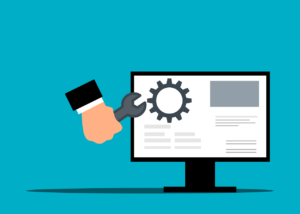
11. Can POS systems in the UK help with loyalty programs and customer engagement?
Yes, many POS systems in the UK offer features to support loyalty programs and enhance customer engagement efforts. Restaurants can use POS systems to track customer purchases, offer rewards or discounts, and send personalised promotions or messages to loyal patrons. Integrated customer relationship management (CRM) tools within POS software allow restaurants to build and nurture customer relationships, driving repeat business and increasing loyalty.
12. What types of reporting and analytics are available with POS systems in the UK?
POS systems in the UK provide robust reporting and analytics tools to help restaurants gain insights into their performance and make data-driven decisions. Common reports include sales summaries, inventory levels, employee productivity, and customer trends. Advanced analytics dashboards allow for customisable reporting, trend analysis, and forecasting, empowering restaurants to optimise operations, identify opportunities for growth, and stay competitive in the market.
13. Can POS systems in the UK handle online orders and delivery services?
Yes, many POS systems in the UK offer integration with online ordering platforms and delivery services to streamline operations for restaurants offering takeaway or delivery options. Restaurants can receive and manage online orders through the POS system, ensuring seamless communication between the front and back of house. Integration with delivery aggregators and driver management platforms further enhances efficiency and customer satisfaction for delivery orders.
14. How can POS systems in the UK help with menu management and pricing?
POS systems in the UK offer menu management features that allow restaurants to easily update menu items, descriptions, and pricing directly within the system. With POS software, restaurants can quickly add new menu items, modify existing ones, or adjust prices based on ingredient costs or seasonal promotions. Some POS systems also offer menu engineering tools that analyse sales data to optimise menu layouts, pricing strategies, and profitability.
15. Are there POS systems in the UK specifically designed for different types of restaurants?
Yes, there are POS systems in the UK specifically designed to cater to different types of restaurants, including quick-service, casual dining, fine dining, and bars or pubs. These specialised POS solutions offer features and functionalities tailored to each restaurant segment’s unique needs and workflows. Whether it’s fast order processing, tableside service, or advanced inventory management, there’s a POS system available to meet the specific requirements of different restaurant formats.
16. Can POS systems in the UK help with staff scheduling and management?
Yes, many POS systems in the UK offer staff scheduling and management features to help restaurants efficiently manage their workforce. These features allow restaurants to create employee schedules, track hours worked, and manage labour costs directly within the POS software. Some POS systems also offer employee performance tracking tools, allowing managers to assess productivity, identify training needs, and optimise staffing levels to meet demand.
17. How easy is it to switch from one POS system to another in the UK?
Switching from one POS system to another in the UK can vary in complexity depending on factors such as the size of the restaurant, the amount of data to be migrated, and the level of customisation required. However, many POS providers offer support and assistance to help restaurants smoothly transition to their platform. This may include data migration services, staff training, and ongoing technical support to ensure a successful switch without disruptions to operations.
18. What are the key factors to consider when upgrading to a new POS system in the UK?
When upgrading to a new POS system in the UK, restaurants should consider factors such as compatibility with existing hardware and software, ease of use, training and support options, integration capabilities with other systems, and overall cost-effectiveness. It’s essential to evaluate the specific needs and priorities of the restaurant and choose a POS system that aligns with long-term business goals and enhances operational efficiency and profitability.
19. Can POS systems in the UK help with regulatory compliance and reporting?
Yes, POS systems in the UK often include features to help restaurants comply with regulatory requirements and generate reports for tax purposes. These features may include automatic VAT calculation, generation of digital receipts, and tracking of sales data for reporting to tax authorities. POS systems can streamline compliance efforts and help restaurants stay organized and compliant with local regulations.
20. How can restaurants in the UK ensure data security when using POS systems?
Restaurants in the UK can enhance data security when using POS systems by implementing best practices such as regularly updating software, using strong passwords and encryption, restricting access to sensitive data, and training staff on cybersecurity awareness. Additionally, restaurants should choose reputable POS providers that prioritise security and compliance with industry standards to mitigate the risk of data breaches and protect customer information.
24 Awesome Strategies For Reducing Restaurant Management Costs